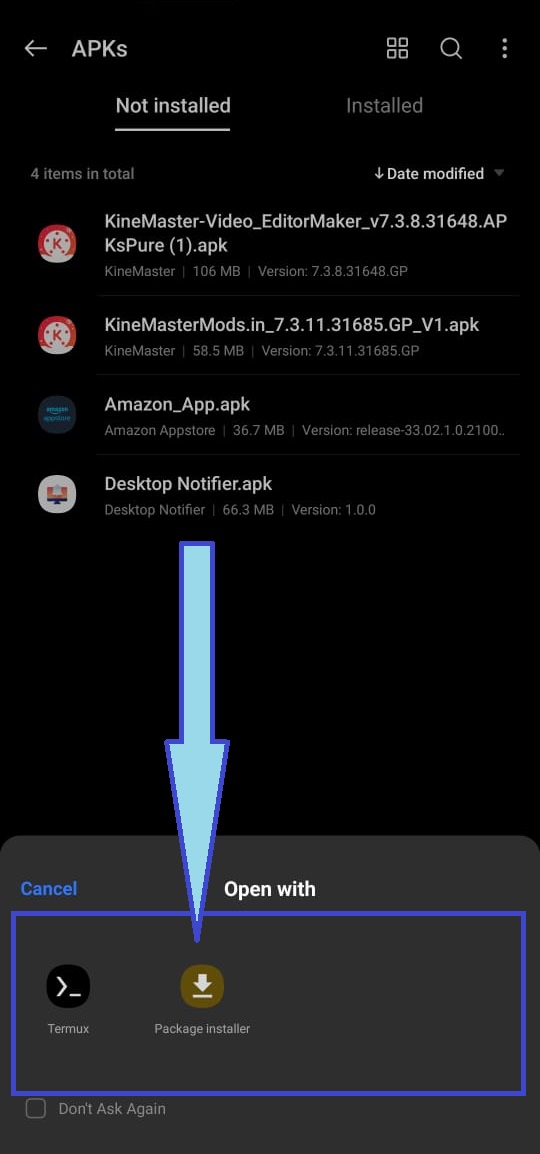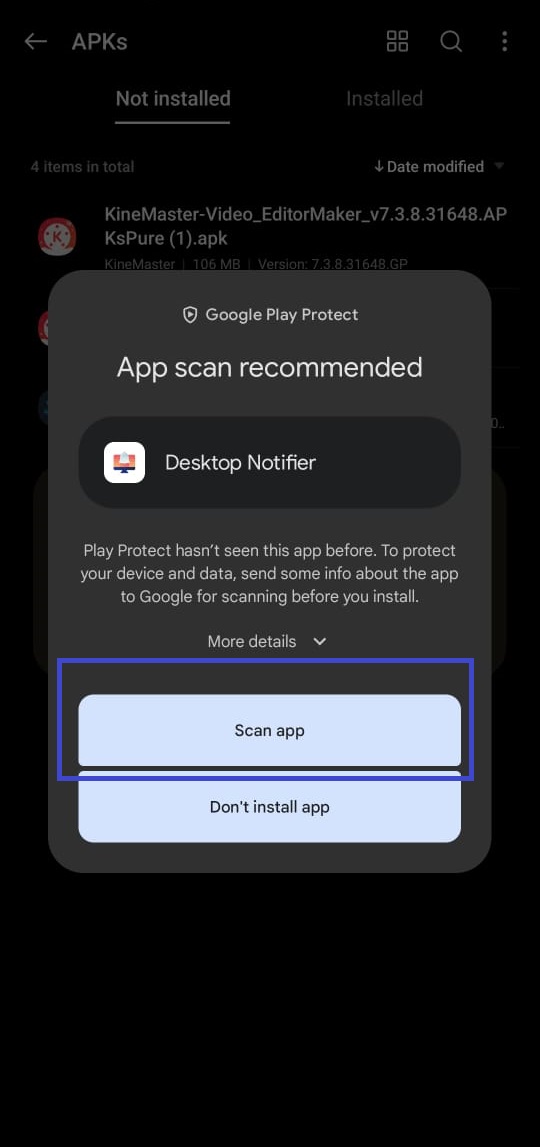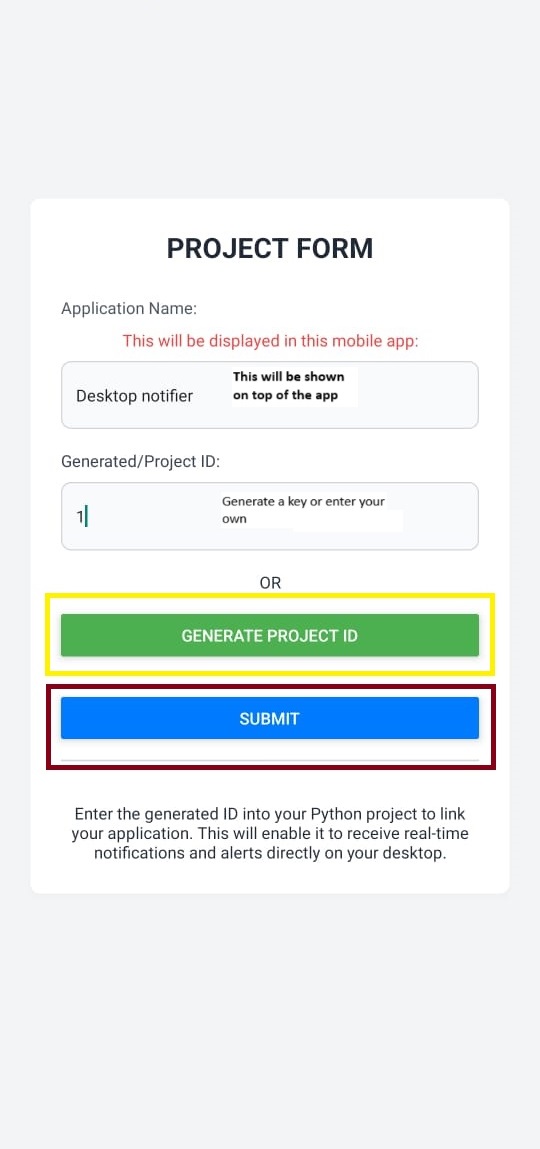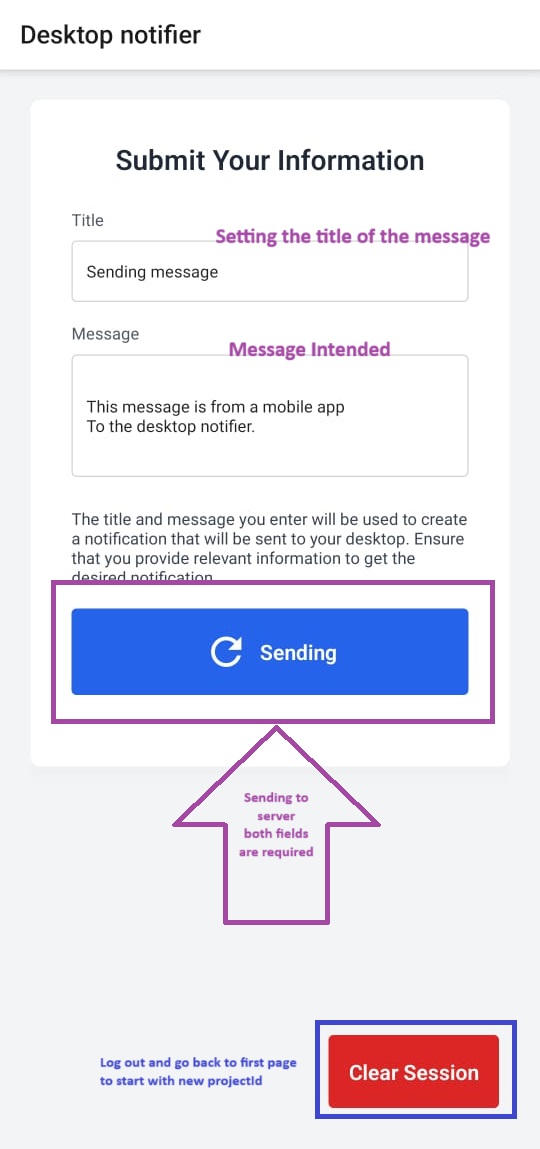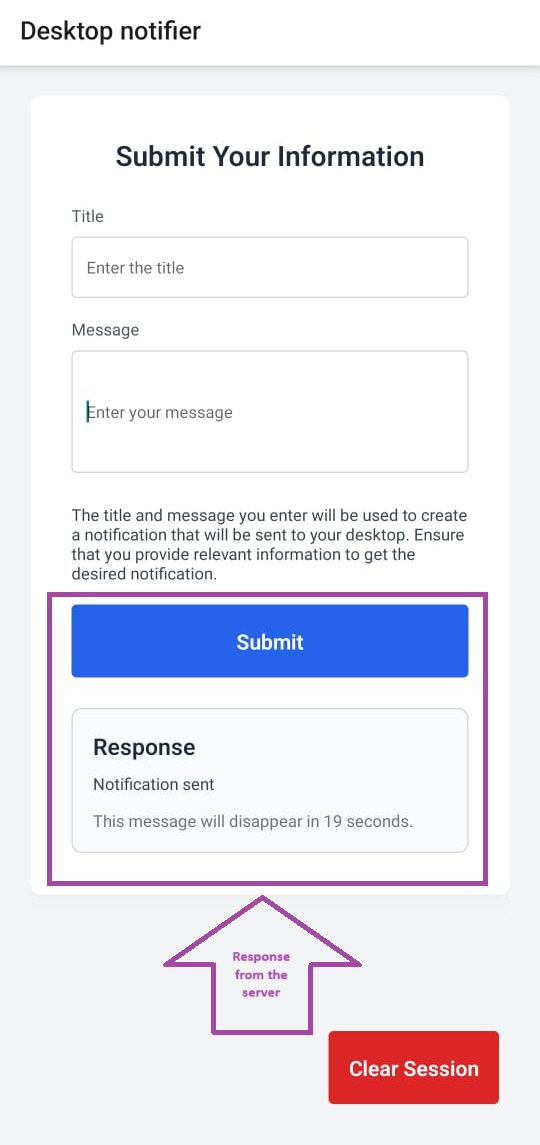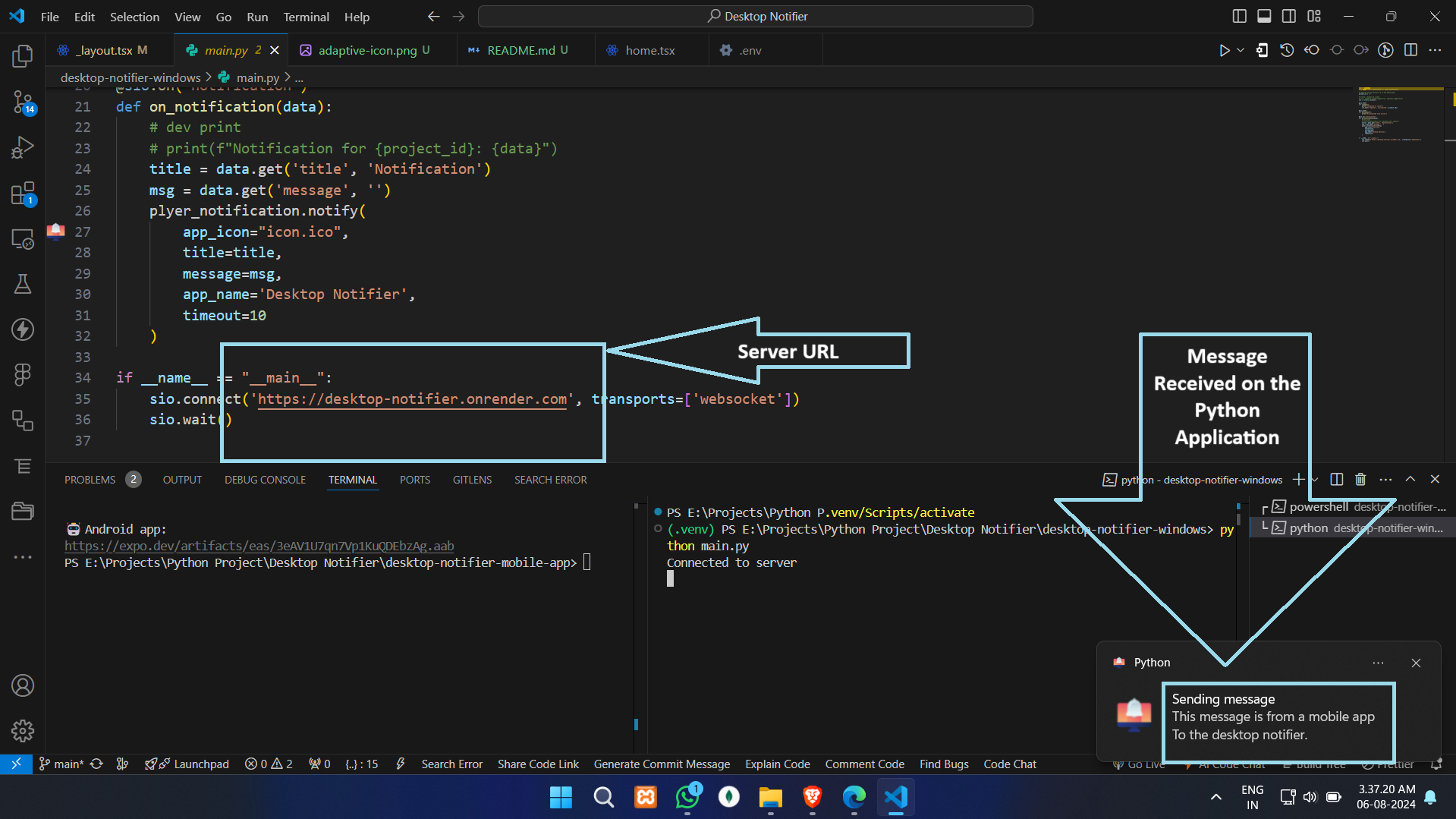Desktop Notifier
Welcome to the Desktop Notifier application! This tool allows you to receive real-time notifications on your desktop based on WebSocket messages.
Features
- Customizable notifications with your own icon.
- Real-time alerts through WebSocket connection.
- Robust error handling and debugging capabilities.
- Easy setup and integration with minimal configuration.
Installation
Follow these steps to install and set up Desktop Notifier:
pip install -r requirements.txtMake sure to update the icon path in the script to the location of your icon file.
Usage
Run the script to start receiving notifications. The application will connect to the WebSocket server and display notifications based on the messages received.
python main.py
Update the projectId and WebSocket URL in the script as
needed.